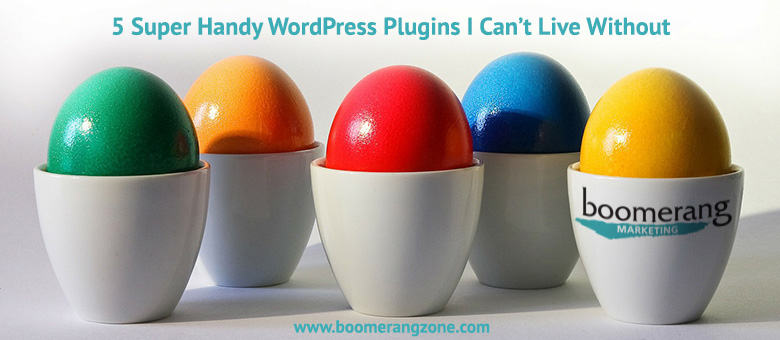Everyone has a handful of plugins they tend to lean on to help build a website. I thought it was time to share my list. Now to be clear, I am not declaring that these are ‘the best’ plugins for WordPress. These are just certain plugins that I find very handy and useful in accomplishing re-occurring tasks when I build a website… and quite frankly, I can’t live without them 🙂
Let’s start off the list with a few simple ones.
Now I tend to get excited about simple things. This is no exception. But simple sometimes is powerful. This plugin does exactly what the title suggests, it duplicates a post (or a page, or any custom post type). With just one click you have a new draft saved as an exact copy of the page/post. It duplicates every single part of your page/post, including thumbnail and custom fields. Here is how I use it:
- Often after I install a theme and the dummy content, I will clone a page that I wish to work on just so I can keep a convenient backup, in it’s entirety. I might want to use it as reference to see how the layout looked or try different things from the beginning.
- Other times you might have a complex portfolio item or an event that has loads of fields, and you want to create a new post just like it, but a tad different. I find that a lot of themes use a page builder software to construct complex pages and posts. What a time saver it is for you or the client to be able to just start a new post using the same format.
Why so awesome? Simple concept, powerful results. Such a great productivity tool.
Here is another plugin that has a simple and straight forward function. This plugin allows you to re-order your posts, and custom post types. By re-ordering them, you change the way they display in your archives.
So for instance, if you had a portfolio plugin/feature where you are showcasing your work, you might want to have the best pieces towards the top. Most of the time these plugins or themes are great in using the built-in WordPress custom post types to create the portfolio, but they usually all sort by date, newest first. What a hassle it is to have to change the date on something to change the display order. Some times these portfolios or galleries have a custom field where you can enter a numerical value to change the order, insert failing buzzer sound .
The best way to re-order your posts would be to have a drag-and-drop interface, which is exactly what this plugin offers. So, in under a minute you could have this plugin installed and be able to interactively reorder your custom post type entries from the admin panel. What a great way to take control of your content and put it in front of your viewers.
3. Page Builder by Site Origin
Page builder plugins are popular and almost ubiquitous in WordPress themes no a days. They allow non-coders to create awesome multi-column, responsive layouts on their pages. There are also many other rich features like image and video embedding, fancy titles, buttons and dressed-up call out blocks. The list really goes on in some of these software packages.
Now to be truthful, I recently came across this plugin due to a project that had such a small budget that we literally could not spring for anything fancy. So there are several premium page builders out there, but they have a price. This one is free. That’s right, free! No ‘premium’ or ‘pro’ version. Just a great developer trying to provide to the WordPress Community. It provides simple drag-and-drop interface. It has many of the features found in other paid page builder plugins.
This is a great solution for someone who is new to web design and wants to keep costs low. Hey, I’ve been developing for the web for 10+ years and I got all excited about using it. I guarantee it won’t be the last time.
4. P3 (Plugin Performance Profiler)
This plugin is made by GoDaddy… Ok, I said it. But I believe this product to be very useful. It does what it says. It allows you to see what plugins might be causing your site to load slowly. Sometimes there is an out-dated plugin or a couple that just don’t play nicely together. This tool is fantastic for getting an overview of what is going on with all those pesky plugins. It provides very nice, easy to read graphs and charts.
The reason it is on my list is because site speed is super important. We all know this. And WordPress sites are notorious for being slow due to an overload of plugins. I would recommend using this plugin on new or old sites just for good measure. Oh, and once you are done using it, deactivate and delete it… no sense in having an unused plugin just take up space or server resources. You can always re-install later if you think you need to check your environment again.
This is a wonderful tool that will search your entire database and do text/character replacement. Now this is a little on the advanced side… because using this improperly could cause your entire website to stop functioning.
So it is not intended to just search and replace some text in a blog post. It can easily do that. This is more intended to do things like assist you in finding every single instance of your old url in a site you recently migrated and replacing it with the new one.
So, for instance, lets say you had been developing your website at http://dev.yourwebsite.com/, and you now are ready to launch. You would make sure your domain is pointing to the right IP, then go in and change your wordpress url in the settings to the new domain, http://www.yourwebsite.com/ (or something). Now your site will load fine and most areas will inherit the main url change. But many plugins and themes have areas that do not pick this base url up. So instead of having to manually find all of these areas, you can speed up your process by using this sweet search and replace tool.
So there you have my super handy list of WordPress plugins. I hope that you are able to use some of these to increase your productivity. I know there are so many plugins to sift through when trying to choose the right one. If you are trying to find a good plugin for another goal oriented task, be sure to always make a backup first. Try to only use plugins that have been updated recently and that are still supported. You can use plugin user reviews to help your decision as well.
Thanks for reading!