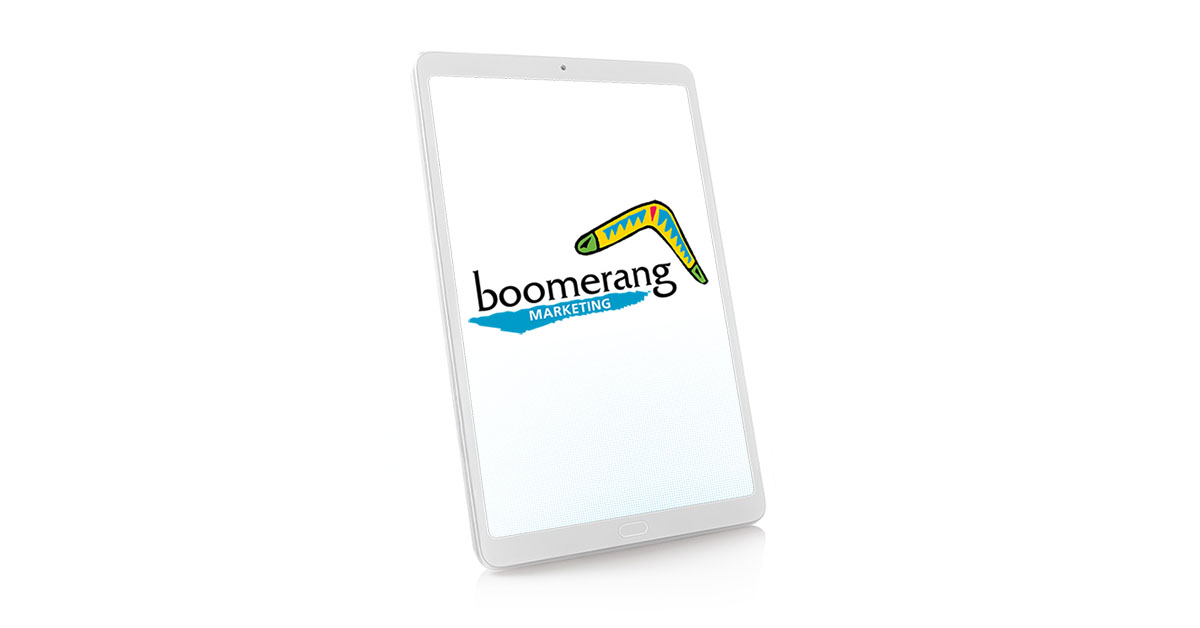Google has several tools or as I like to say “Marketing Weapons” to enhance your web presence. While these tools will help you still need to work with an SEO or Search Engine Optimization provider to further support your online marketing efforts.
Google Tools:
Analytics: In past issues we talked about the importance of analyzing your website and traffic. Google’s free Analytics tool provides you a window to your online efforts. You can track how people arrive at your site (links, search engines, etc), how long they are staying on your site, popular pages and more. Analytics also tracks your online ads, keywords, conversation about your company and products and much more. The tool is simple to setup, read and maintain. You will need to provide your web programmer with a little information to place on your site. Need help? We can help. Get started with Analytics here.
Keyword: Ever wonder how many searches are performed for your product, service or company name? Stop wondering. With Google’s Keyword tool you can get stats for words and phrases or let Google make recommendations for you. How is this valuable? In many ways. You can use the tool to select the best keywords for your website, ad placement if you are doing Pay-Per-Click, and so much more. To test your keywords visit Google’s Keyword Tool.
Not sure how keywords work on your website? We offer website analysis which includes recommendations to improve your sites search optimization, explanation of web requirements and a step-by-step you can use or pass along to your webmaster.
Local Business Center: In the past week have you gone to Google to search for a restaurant, store, service provider or product? I bet you have. Google offers three things in their Local Business Center tool. By creating an account and entering basic information about your company you will be included in local searches. Let’s look for a sandwich shop near you. Go to Google and type sandwich shop. You should see a list appear with a map. The first to pull up for me is Deli Zone. (click here to see a screen shot of my listings) I can click the bubble to see information, read reviews, access a video, print coupons and more. A new feature is Google’s Mobile Coupons, now patrons can access coupons on their phone without needing a printer.
For businesses who have created a website (and please if you fall into this category we need to talk), Google’s tool provides the basics to your prospective customers. The tool enhances your presence online and can drive business both online and offline. While your website may not pull up on the first page of Google in a natural listing, using Local Business Listings will get you there.
Profile: Many of the search engines are beginning to make social media “searchable”. While in its infancy, you can type in a search term and may see threads of communication from Twitter, Facebook, LinkedIn and more. Creating a Google profile helps to connect your name and company name with the social search. Your profile covers basic information about you, your company, links to your social networks, etc. The trick I’ve found here is with the profile name. My name including middle initial was already taken. A similar company name was taken which left me to use our domain name. Click to start your Google Profile.
Web Optimizer: In real estate its location, location, location. In marketing we say test, test, and test again. You can test headlines, colors, placement of callouts, actions, images and complete designs. Retailers, you can use this tool to test shipping offers and discounts. Service providers test whitepaper offers, consultations, etc. Nonprofits you may want to test the placement of donate buttons, test a donate page with a photo and short message as opposed to a text heavy page. Click to begin using the optimizer.
One last tool…
AdWords: Think back to the last search you performed on Google. When the results displayed you likely saw three “ads” at the top of the search results and five additional results on the right side bar. These results are the result of Google’s AdWords program. You may have heard the term Pay-Per-Click. When done right, PPC’s can be an extremely successful marketing tactic. We are listing it here as a tool, however, PPC’s require a much more in-depth look than we can do in this newsletter. If you are interested, give us a call and we can show you how they work. Or, get started with AdWords.
I should mention there are several more tools offered, however are specific towards products, shopping carts, etc. To see a complete listing of Google Tools visit their business solutions page.
Happy Googling!