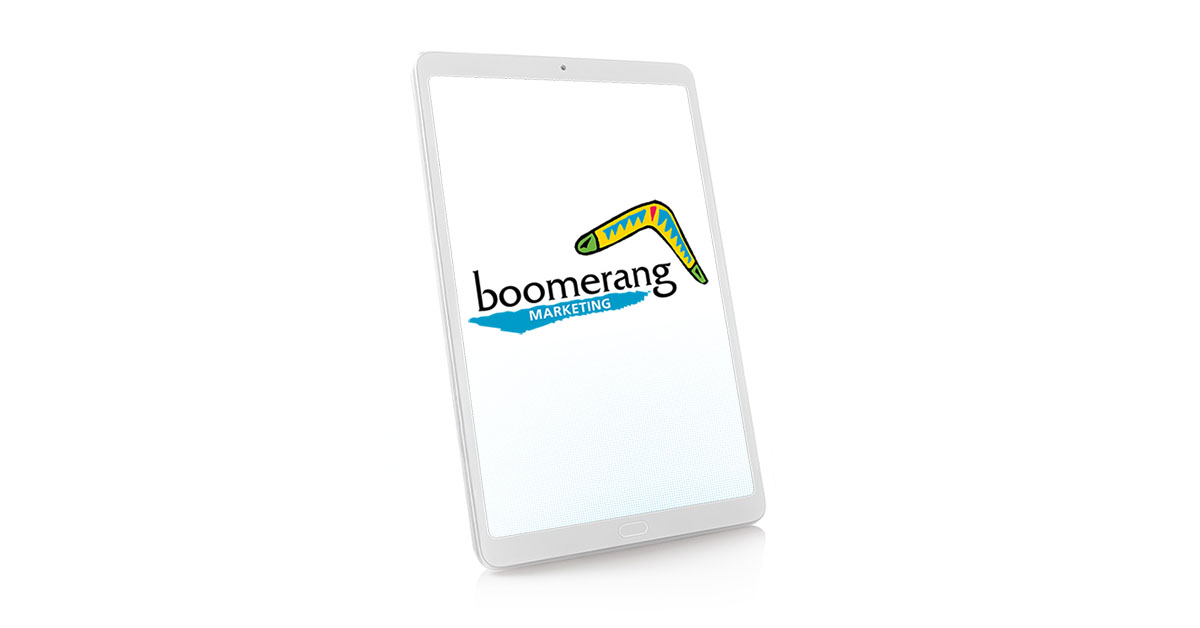This past week I tagged along as a friend went furniture shopping for her new home in Bailey. Our trip was very spur of the moment and we did not go in armed with pen, paper, tape measure, etc. As we started roaming around a few pieces caught her eye. Next thing I knew we digging in our purse for anything to write on. One envelope is all we could come up with. After jotting down the dimensions and trying to remember the features I suggested we take a picture so she could go home and compare. That’s when it hit me! The rather large furniture store missed several opportunities to make the purchase process easier.
Info slips: Office Depot is a great example of these sheets. They are small yet have all the important information (but no picture) about their furniture. Dimensions, color, price, etc. Then when you are ready to purchase you can give the slip to the clerk and they pull your merchandise. Fabulous idea. In our case, we were writing on an envelope all of this info and then when we went back to purchase would be forced to remember the location of the piece so a sales rep could write-up the order.
QR Code: Fairly new tool but an absolute brilliant example of implementation. Before I share my vision I should tell yo u a bit about QR Codes. Quick Reader (QR) code is a square image that can store unique information to a product, location, business, or an infinite number of things. The image to the right is a QR Code that appears on the back of our business card. Our designer programmed the code to provide all our contact information which you can then save into your contact/address book.
u a bit about QR Codes. Quick Reader (QR) code is a square image that can store unique information to a product, location, business, or an infinite number of things. The image to the right is a QR Code that appears on the back of our business card. Our designer programmed the code to provide all our contact information which you can then save into your contact/address book.
To read a QR Code you need a smart phone and reader program such as www.neoreader.com which is free. Using the camera on your phone you snap a picture and up comes content or a custom web page. There are a number of free tools to generate a QR Code, however they won’t have the tracking tools or robust tools as a paid version. We recommend http://qreateandtrack.com/ Qreate and Track offers low pricing, a dashboard for tracking and maintaining multiple codes and more.
Now, on to how I see the furniture store using QR Codes. At each furniture display there were plastic displays with all the information we needed. Why not add a QR Code to the flyer in which we could have scanned the code for each piece, saved it in our phone, gone home and had the specs, color swatches, fabric type, pricing, etc. Everything in one place. Oh, and one step further have the option to order the pieces right from my computer for delivery or pickup. Now that would have made our life easier.
Businesses need to embrace technology and find ways to make purchasing easier. Think about how your business could use QR Codes or simplify the purchasing process.