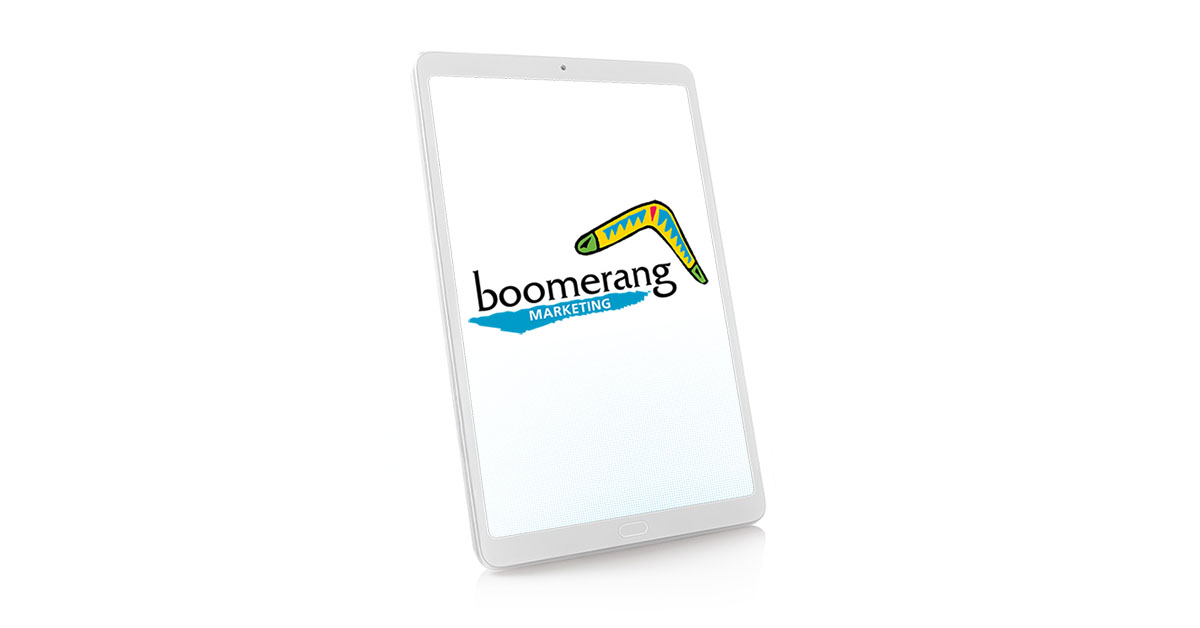In our October e-newesletter we focused on how to access and read your websites statistics. Here’s a few points from the newseltter:
Total Hits, Total Visits and Total Unique Sites
When you review your report you’ll see that these three numbers will vary substantially.
‘Total hits’ refers to every time your site was hit. This includes all of the “tools” that search engines use, requests for graphics, audio files, plus your visitors. Though it’s good to see this number don’t use this as a gauge for traffic.
‘Total visits’ can be used as the “minimum number” of visits your site received. And lastly,
‘Total Unique Sites’ is the most accurate number you should use for traffic reports. Your web traffic tool can log each unique IP address (let’s just say each unique individual) that comes to your site. This number is a pretty close “guess” as to how many people are visiting your site
TOP URL’s
This information is typically supplied in a table and shows you the top 30 or 50 URL addresses in your site (top individual pages). Typically, you’ll see your home page or index page as the first URL. This information shows you where folks are going once they are on your site. Additionally, if you send out email newsletters with links onto your site, or a unique link in your email signature you will be able to see that traffic in this area.
Top Entry Pages
Similar to the ‘top URL’s’, ‘top entry’ results show you how people are accessing your site directly. Let’s use a page from our Boomerang Marketing site. We have an area that clients can access to see their proofs and other types of reports called the Client Lounge. Many of our client’s bookmark this page for quick access and bypass our home page. This would be considered an ‘entry page.’ Additionally, if you send out email newsletters with links onto your site, or a unique link in your email signature you will be able to see that traffic in this area.
Top Exit Pages
VERY valuable information is revealed here. This information tells you which pages visitors are leaving your site from. Let’s say I am on your site and go to your products page. If I shut the browser window while on this page, that will be logged under exit pages. You’ll want to compare the pages that were top exiting pages vs. your URL/page visits. If you are seeing a lot of “exits” and not many orders/contacts, you probably want to look at your content, offer or market.
Top Referrers
Another valuable piece of data lies within the top referrers category. This table gives you the top links/URL addresses that brought people onto your site. Usually the first line is the direct request to www.yourwebsite.com. Then you’ll see the search engines and the top sites that have a link to your site. All the on-line directories you belong to, membership organizations, lead generation sites, phone books on-line, partners, etc., will be listed here. By reviewing this information you may find sites you didn’t even know were pointing to you. You can also track the effectiveness of a paid listing on another site (are you receiving traffic from that listing?).
Top Search Strings
When visitors are searching on-line for your product/service they type in what’s referred to as a ‘search string’ or keywords into their browser. These top terms are stored in your web traffic report and should be used when you plan any on-line marketing activities. Actually, they can also support offline marketing efforts. These strings or phrases tell you how people are searching for what you offer. They may use just one or two words or they may use four to six words. Armed with this information, I’d recommend looking at your websites keywords (meta tags) and adding them.
Usage by Country
Your web report may also list out the top countries that visit your site. If you market your products/services internationally, this information may prove valuable. You may see over time that there is an increase in traffic from Canada. Given that increase should your company explore increasing your market share in Canada?
Share with us how you are using your web stat report in your marketing efforts.